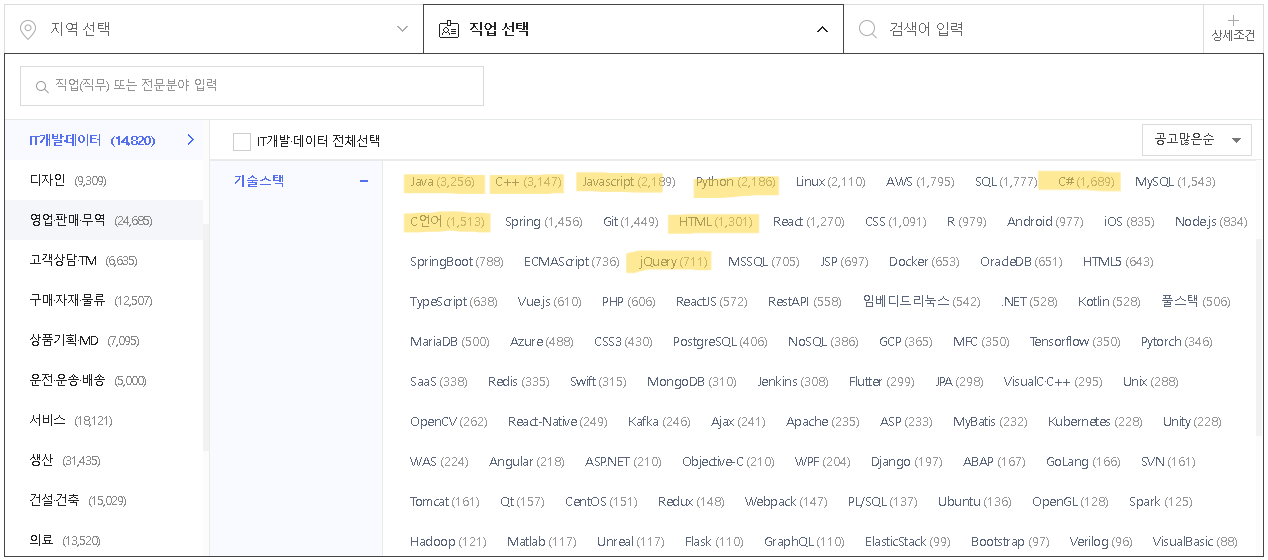1.

2.
직접참조연산자(.) : 일반 객체가 멤버(변수/함수)에 접근하기 위해 사용
간접참조연산자(->) : 포인터 객체가 멤버(변수/함수)에 접근하기 위해 사용
ex)
happy.getAge() // 해피의 나이를 얻는다.
happy.bark() // 해피가 짖는다.
pHappy->getAge() // pHappy의 나이를 얻는다.
pHappy->bark() // 포인터 객체 pHappy가 짖는다.
3.
#include <iostream>
using std::cout;
class Dog {
private:
int age;
public:
int getAge();
void setAge(int a);
};
int Dog::getAge() {
return age;
}
void Dog::setAge(int a) {
age = a;
}
int main()
{
Dog happy;
happy.setAge(3);
cout << happy.getAge();
return 0;
}
4.
| 함수명 | 기능 | 의미 |
| strcpy(st1,st2) | 문자열 st2를 st1으로 복사 | Copy a string. |
| strcat(st1,st2) | 문자열 st2를 st1과 연결 | Append a string. (concatenation) |
| strcmp(st1,st2) | 문자열 st1과 st2를 비교 | Compare strings. |
| strlen(st) | 문자열 st의 길이 | Get the length of a string. |
5.
#define _CRT_SECURE_NO_WARNINGS //Visual Studio의 경우
#include <iostream>
#include <string> //or string.h(clang++, gcc 등 주로 온라인 컴파일러)
int main(void)
{
char s1[5];
char s2[5] = "soft"; //원본
//s1 = s2; //error C3863: 배열 형식 'char [5]'은(는) 할당할 수 없습니다.
strcpy(s1, s2); //s2주소의 문자열을 널 문자를 만날 때까지s1주소로 복사
std::cout << "s1=" << s1 << " s2=" << s2<< std::endl;
return 0;
}

6. 문자열 복사 : 배열 vs string

7. 문자열을 리턴할 때에는 const char*을 써줘야 한다.
#include <iostream>
using namespace std;
const char* vending(int x) // std::string도 가능
{
if (x == 1) return "커피";
else return "유자차";
}
int main()
{
cout << vending(1);
return 0;
}8.
#define _CRT_SECURE_NO_WARNINGS
#include <iostream>
#include <string> //string.h
using namespace std;
class Cat {
private: //생략가능
int age;
char name[20]; // A
//const char *name; //B, 비추
//string name; //C
public:
int getAge();
const char* getName();
void setAge(int a);
void setName(const char* pName);
};
int Cat::getAge() {
return age;
}
void Cat::setAge(int a) {
age = a;
}
void Cat::setName(const char* pName) { //void Cat::setName(string pName)
strcpy(name, pName); //A
//name=pName; //B, 주소 대입
}
const char* Cat::getName() { //string Cat::getName()
return name;
}
int main()
{
Cat nabi;
nabi.setName("나비");
nabi.setAge(3); //입력
cout << nabi.getName() << " 나이는" << nabi.getAge() << "살이다.";
return 0;
}9. 포인터 객체
#include <iostream>
using std::cout;
class Dog {
private:
int age;
public:
int getAge() { return age; }
void setAge(int a) { age = a; }
};
int main()
{
Dog happy, * pd; //일반 객체 happy와 포인터 객체 pd, int x, *px;
pd = &happy; //px=&x;
happy.setAge(5); //일반 객체는 '.'으로 멤버를 접근
cout << happy.getAge() << pd->getAge(); //포인터 객체는 '->'로 멤버를 접근
pd->setAge(2); //pd는 포인터변수라서 '.'으로 쳐도 컴파일러에서 자동으로 '->'로 바꿔줌
cout << happy.getAge() << pd->getAge();
return 0;
}10. 생성자와 소멸자
C++과 C#은 모두 객체지향 프로그래밍 언어로서, 생성자와 소멸자는 객체의 생성과 소멸 시에 호출되는 특별한 메서드이다.
C++에서의 생성자와 소멸자 예
#include <iostream>
class MyClass {
public:
// 생성자
MyClass() {
std::cout << "객체가 생성되었습니다." << std::endl;
}
// 소멸자
~MyClass() {
std::cout << "객체가 소멸되었습니다." << std::endl;
}
};
int main() {
MyClass obj; // MyClass의 객체 생성
// 프로그램 종료 시 객체가 자동으로 소멸됨
return 0;
}C#에서의 생성자와 소멸자 예
using System;
class MyClass {
// 생성자
public MyClass() {
Console.WriteLine("객체가 생성되었습니다.");
}
// 소멸자
~MyClass() {
Console.WriteLine("객체가 소멸되었습니다.");
}
}
class Program {
static void Main(string[] args) {
MyClass obj = new MyClass(); // MyClass의 객체 생성
// 프로그램 종료 시 객체가 자동으로 소멸됨
}
}11. private멤버변수를 특정 값으로 초기화하는 생성자
#include <iostream>
using std::cout;
class Dog{
private:
int age;
public:
Dog(){age=1;} // 생성자 정의, Dog():age(1){ }, Dog():age{1}{ }
int getAge(){return age;}
void setAge(int a){age=a;}
};
int main()
{
Dog happy; //happy객체가 생성되는 순간 생성자가 자동 호출됨
cout<<happy.getAge();
return 0;
}
------------------------------------------------
#include <iostream>
using std::cout;
class Dog {
private:
int age;
public:
Dog(); // 생성자 선언
int getAge();
void setAge(int a);
};
Dog::Dog() // 생성자 정의, 리턴형을 쓰면 안됨
{
age = 1; // private멤버변수 Age를 초기화
}
int Dog::getAge()
{
return age;
}
void Dog::setAge(int a)
{
age = a;
}
int main()
{
Dog happy; //happy객체가 생성되는 순간 생성자가 자동 호출됨
cout << happy.getAge();
return 0;
}12. C++에서 변수를 초기화하는 방법
#include <iostream>
int main()
{
int x = 1; //copy initialization,비추
int y(2);//direct initialization
int z{ 3 };//Uniform initialization, C++11
int z1{};//Uniform initialization, 자동으로 0,C++11
std::cout << x << y << z << z1;
}13. 생성자에 매개변수가 있으면 객체 이름 다음에 괄호안에 매개변수로 넘어갈 값을 써야 한다.
14. 소멸자는 객체가 사라질 때 소멸된다. [ ~Dog(){cout<<"소멸\n";} ]
15. this 포인터변수 (다른 언어에서는 self)
#include <iostream>
using std::cout;
class Dog {
private:
int age;
public:
Dog(int a) { age = a;}
~Dog() { cout << "소멸\n"; }
// 소멸자 정의
int getAge() { return age; }
void setAge(int age) {
this->age = age;
}
};
int main()
{
Dog happy(1), h(2);
cout << happy.getAge() << h.getAge();
happy.setAge(5); cout << happy.getAge();
return 0;
}'C++ 프로그래밍 (1학년 2학기)' 카테고리의 다른 글
| 231116 C++ 프로그래밍 11주차 (0) | 2023.11.16 |
|---|---|
| 231109 C++프로그래밍 10주차 (2) | 2023.11.09 |
| 231019 C++ 프로그래밍 7주차 (1) | 2023.10.19 |
| 231012 C++ 프로그래밍 5주차 (0) | 2023.10.12 |
| 231005 C++ 프로그래밍 4주차 (0) | 2023.10.05 |